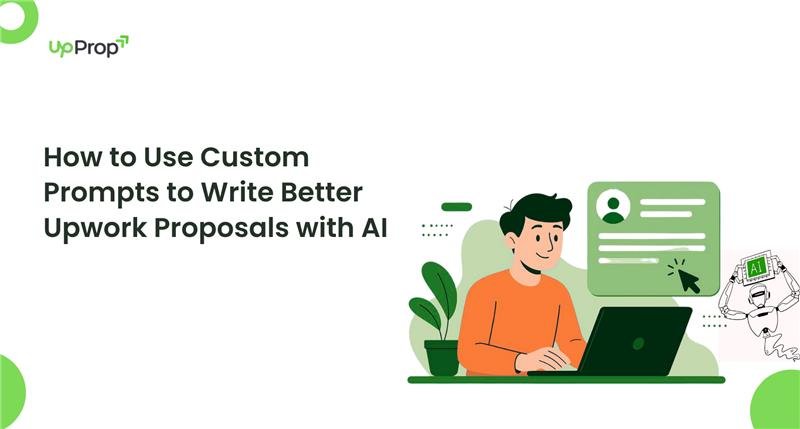Why Most AI-Generated Proposals Fail to Convert
Let’s face it: AI-generated proposals are flooding Upwork, and most of them are garbage.
Freelancers who try tools like ChatGPT for proposal writing often end up with something that sounds robotic, vague, or—worst of all—completely irrelevant to the job post. Clients can spot a copy-paste job from a mile away. And if you’re using the same vanilla prompt as everyone else, don’t be surprised when your proposal lands in the virtual trash.
That’s the elephant in the room: AI is only as good as the prompt you feed it.
The Problem: Too Generic, Not Enough You
The core issue? AI proposals tend to sound like AI. They don’t reflect your voice. They don’t address the client’s actual pain points. And they certainly don’t differentiate you from the 15 other freelancers who clicked “Submit” within seconds of the job going live.
The templates are too templated. The structure is too predictable. The tone is too safe. And the result is a proposal that might check the “grammatically correct” box but completely misses the mark in persuasion, personalization, and relevance.
The Fix: Custom Prompts in Upprop
Here’s where custom prompts for Upwork proposals come in—specifically, how Upprop makes them easy to build, reuse, and optimize.
This article breaks down:
- What custom prompts are and why they matter
- How Upprop lets you manage and deploy them at scale
- Real prompt templates by role (VA, developer, writer)
- Prompt engineering techniques that actually convert
Whether you’re a solo freelancer or running a full-stack agency, you’ll walk away with a clear strategy to win more jobs with fewer words.
What Are Custom Prompts in AI Writing?
Before we dive into tactics, let’s define what we mean by a “custom prompt.”
A prompt is the instruction you give an AI to generate content. Think of it as your input formula — the more precise and personalized, the better the output.
Prompt Engineering 101
Prompt engineering is the art of crafting those instructions so the AI gives you exactly what you want. In the context of Upwork, a good prompt doesn’t just say “write a proposal.” It says:
“Write a persuasive Upwork proposal for a [job title] focused on [key client pain points], in a [friendly/professional] tone, with a strong CTA and relevant portfolio links.”
B2B Relevance: Shared Prompt Libraries
For agencies or teams, this gets even more powerful. With Upprop, teams can build shared prompt libraries for different service lines. That means your design team, development team, and content team can all generate proposals that reflect your brand tone—but still sound like real humans.
B2C Relevance: Freelancers Save Time & Win More
Solo freelancers can set up prompts once and reuse them across clients and projects. Instead of rewriting your intro 10 times a week, you just tweak a variable or two—and boom, fresh, relevant, high-converting proposal in seconds.
Inside Upprop: The Prompt System Explained
Let’s break down how the prompt system works inside Upprop.app.
How to Access Prompt Settings
From your Upprop dashboard:
- Navigate to the Prompts tab.
- Choose Create New Prompt or Edit Existing.
- Assign the prompt to a profile, tag it by role, or link it to specific project categories (e.g., “Marketing,” “SaaS Dev,” “SEO”).
This modular setup means you can run multiple freelancer profiles—each with its own prompt logic—and never miss a beat.
Supported AI Models
Upprop supports:
- OpenAI (GPT-4)
- Anthropic Claude
- Google Gemini
That gives you the flexibility to match the right LLM (large language model) to the tone, format, or complexity needed.
Structure: Your Tone, Format, Variables
You can structure prompts with:
- Your signature tone (“sound like a senior technical writer”)
- Format expectations (“include bullet points for skills, and a short paragraph on past experience”)
- Variables like:
- {{client_name}}
- {{project_summary}}
- {{relevant_experience}}
- {{portfolio_link}}
This keeps your proposals personalized, while keeping your workflow ridiculously fast.
Winning Prompt Templates (With Examples)
Let’s look at three battle-tested prompt templates tailored by role.
🧰 Generalist (Virtual Assistant, Admin Support)
Prompt:
“Write a concise and friendly Upwork proposal for a virtual assistant role. Emphasize experience in admin tools like Google Workspace and scheduling software. Mention availability, attention to detail, and ability to manage inboxes. Keep it under 200 words. Use a warm, conversational tone.”
💻 Technical (Web Developer, App Dev)
Prompt:
“Write a confident and technical proposal for a full-stack development job. Highlight experience with React, Node.js, and REST APIs. Include 1–2 relevant portfolio links. Use a professional tone with minimal fluff. Avoid overexplaining common skills. Show past success with similar builds.”
✍️ Creative (Copywriter, Brand Strategist)
Prompt:
“Write a persuasive Upwork proposal for a brand copywriting job. Match the client’s tone as seen in the job post. Emphasize ability to adapt voice, write persuasive copy, and deliver quickly. Include results from past brand messaging projects. Use casual-professional tone.”
Syntax Tips for Prompt Engineering
- Use clear delimiters like {{project_summary}} to define variables.
- Instruct the AI on tone explicitly:
“Use a tone that’s confident, not cocky.” - Give length instructions:
“Max 200 words, 3 paragraphs.”
Prompt Engineering Tips for Better Conversion
Want to make sure your prompt delivers high-converting copy? Here’s what to include:
✅ Add Proof Points
Tell the AI to mention stats, results, or portfolio samples. Example:
“Include one client success metric or case study summary.”
🎯 Specify Tone
Don’t just say “professional.” Instead, say:
“Friendly-professional, similar to a SaaS onboarding specialist tone.”
Or:
“Sharp and direct, like a consultant in fintech.”
🧠 Avoid Hallucination
AI will guess if your prompt is vague. Be specific.
Bad:
“Include relevant experience.”
Better:
“Include my past work on Shopify stores and attach my site redesign case study.”
🏢 For Agencies: Multi-Profile Scaling
If your agency manages multiple Upwork accounts or personas, Upprop lets you assign different prompt sets to each identity. Each one gets:
- Custom tone
- Industry-specific examples
- Personalized CTAs
This is a game-changer for scaling outreach without sounding mass-produced.
Common Mistakes to Avoid
Avoid these pitfalls when setting up your custom prompts:
❌ Too Long or Vague
A prompt with 300 words of instruction? The AI won’t know what to prioritize. Keep it tight.
Fix: Use bullet point instructions and define each section clearly.
❌ Overly Templated Prompts
If your prompt reads like:
“Hi, I saw your job. I can help. Let’s work.”
You’re doing it wrong. That’s AI spam at scale.
Fix: Make the prompt reflect your actual expertise and case studies.
❌ Weak CTAs
Ending with “Let me know if you’re interested” is passive.
Fix: Direct CTAs like:
“Let’s schedule a quick 10-min intro call this week—I’ll share initial ideas for free.”
Write Less, Win More
The key takeaway? You don’t need to write more. You just need to write smarter.
By using custom prompts for Upwork proposals inside Upprop, you take control of your proposal voice, format, and targeting—without wasting hours rewriting the same thing over and over.
Build a system. Automate the structure. Keep the personalization. That’s how you win more jobs in less time, and without burning out.
✅ Internal Link
Read next: Ready-to-Use Upwork Proposal Templates for Freelancers →
CTA Block
Start writing smarter proposals with your own prompts → Try Upprop